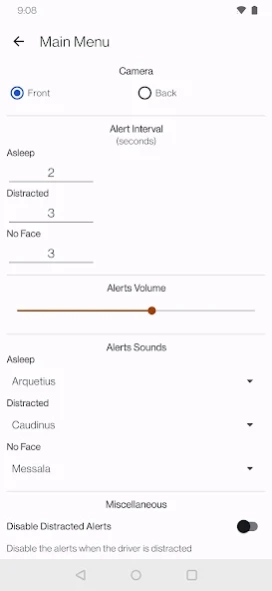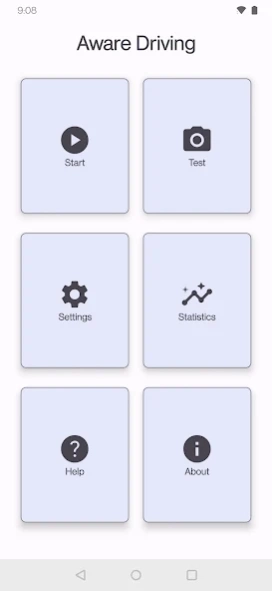Aware Driving 1.0.3
Free Version
Publisher Description
Aware Driving - Drive Safer with Artificial Intelligence
Aware Driving (AD) aims to alert when the driver is at risk! We use AI/Machine Learning to alert when you are asleep, distracted or your face can't be clearly seen.
Aware Driving provides various driving performance scores, which entail being awake, asleep or distracted.
You can adjust the sound of the alarm, the sensitivity of the alerts and which alerts you want to enable/disable, among other settings.
Privacy:
We don't collect nor upload anything, no image ever leaves your device. This app works completely offline.
Battery:
It's advised to have the device on charge for prolonged app usage.
Important:
If the drivers are falling asleep, they should stop their cars and take a nap. This app is just an alerting mechanism to decrease the probability of an accident. Use it at your own risk.
Permissions:
Aware Driving requires CAMERA permission in order to work and alert the driver.
If you like AD please rate this app 5 stars.
Any feedback is welcome, you can contact us at: AwareDrivingApp@protonmail.com
About Aware Driving
Aware Driving is a free app for Android published in the Recreation list of apps, part of Home & Hobby.
The company that develops Aware Driving is Aware Driving. The latest version released by its developer is 1.0.3.
To install Aware Driving on your Android device, just click the green Continue To App button above to start the installation process. The app is listed on our website since 2022-12-11 and was downloaded 1 times. We have already checked if the download link is safe, however for your own protection we recommend that you scan the downloaded app with your antivirus. Your antivirus may detect the Aware Driving as malware as malware if the download link to com.anka.awaredriving is broken.
How to install Aware Driving on your Android device:
- Click on the Continue To App button on our website. This will redirect you to Google Play.
- Once the Aware Driving is shown in the Google Play listing of your Android device, you can start its download and installation. Tap on the Install button located below the search bar and to the right of the app icon.
- A pop-up window with the permissions required by Aware Driving will be shown. Click on Accept to continue the process.
- Aware Driving will be downloaded onto your device, displaying a progress. Once the download completes, the installation will start and you'll get a notification after the installation is finished.